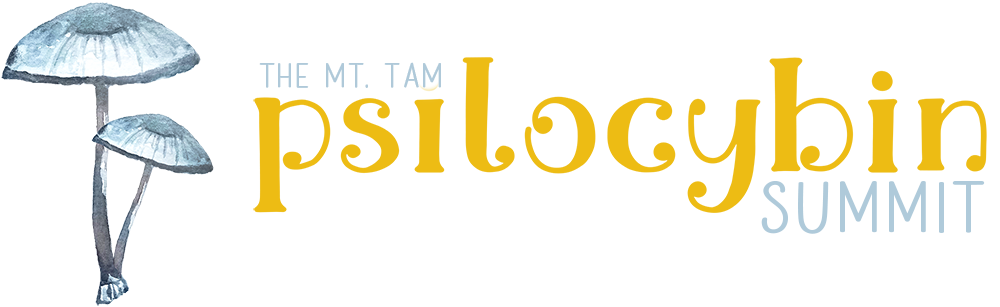Frequently Asked
Hopefully, this answers your questions.
How will I get to see the talks?
First, make sure you’ve registered and logged in on the site. When the talks are upcoming, an hour or so away, a pink button that says ‘Watch Here’ will appear at the top of the page. You can click that link to go to the talk.
Where's my ticket / How do I log into my account?
If you have registered for the summit, and/or a workshop, you don’t need a ticket or a confirmation number. All you need is the email address you used to purchase your ticket. Use that to log in.
You can log in by going to https://2021.psilocybinsummit.com/ then find the 3 little dots in the upper-right hand corner (under 3 little lines if you’re on your phone), and click Login… or you can click here.
Log in with your registered email (the one you used to purchase your ticket, no password necessary), then head to the inbox of that email. Click the link and you’ll be logged in and have access to all the talks that come with your ticket(s).
Talk links will “go live” and appear on the page for that talk 5-30 minutes before each talk (software can be unpredictable).
How do I edit my Schedule? I see talks on it that I didn't sign up for? or, There are no talks on my schedule!
You may have completed the checkout process without actually selecting any talks to your schedule. That’s fine… you will still have access to view whatever talks your ticket(s) give you access to. If you want to add talks to your schedule to stay organized, just go here and add them after logging in.
You may have been able to add talks to your schedule that are on a day that you haven’t purchased access to (but we are working with the software team to try to avoid this situation). You will only be able to VIEW talks that come with the ticket you are registered for. For example, Free Thursday tickets may allow you to save weekend talks to your Schedule, like a reminder, but you will not be able to view the live links without upgrading to an All-Weekend Pass.
If you would like to remove talks from your Schedule and have only your must-sees on your list, just click “Remove Talk from my Schedule” under each talk name or on the Talk page.
Where is this conference being held?
This conference is online. You can watch it from anywhere that has enough bandwidth to handle the Zoom App. (P.S., download Zoom in advance)
How do I see the REPLAYS?
I can't complete my order
Are you using a Discover Card? The software doesn’t accept Discover Card.
Does my workshop ticket include a weekend ticket?
No, the workshop tickets only include the specified workshop(s). Please go here to purchase a weekend pass to view the main conference talks.
I missed a talk and want to watch it later.
If you bought a Forever Access pass, you will be able to watch these videos ‘forever’ … whatever forever means these days anyway. If America falls into ruin in the next few years, all bets are off. Watch these before the apocalypse. Talks will be uploaded to our permanent site, https://circle.tamintegration.com/ within a few days after the conference, and you will receive an email with login credentials at that time if you’ve purchased a Forever Access Pass.
When will the forever talks be available?
The talks will most likely be up within 72 hours. Sometimes it takes up to a week. Regardless, we’re moving as quickly as possible, and writing us a strongly-worded email after 73 hours only slows us down.
I heard there were two in-person events in Oakland, CA
Our first year we had in-person events. Next year we might have some more in-person events. Not this year.
I heard there is Bonus Material this year?
As a special gift to our Forever-Access ticket-holders, we will be releasing 3 EXTRA Bonus Days of pre-recorded talks, over 15 hours of additional material, which will become available starting on Tuesday, September 21st, with more on the 22nd and the 23rd, for your listening pleasure.
The bonus talks will be available to stream both on the main conference site, and on our permanent site, circle.tamintegration.com, where they and the rest of the replays will be posted starting a few days after the conference. Forever-Access ticket holders will receive special login credentials to this site once replays are uploaded.
What time zone are the Talk times listed in?
Our summit software automatically adjusts the times listed for the talks and lists them in YOUR local time zone. If you aren’t sure about this and want to check, the first talk of the summit, “Summit Opening Circle,” is at 9am Pacific time.
What software do I need?
You’ll need Zoom. Download the App for free and make sure you get it set up before the conference if you want to join live.
I heard there is an online forum.
There is an online forum on discord. The link to that is here .
This year we are also offering OZZO rooms, which will be a place to “hang” virtually after a talk has ended. This will be available for some talks according to the speaker’s discretion and availability, and is a place to continue the conversation, Q&A etc. The link to the Ozzo room will be in the main menu on the main summit site.
I would like a refund.
Refunds are not available.